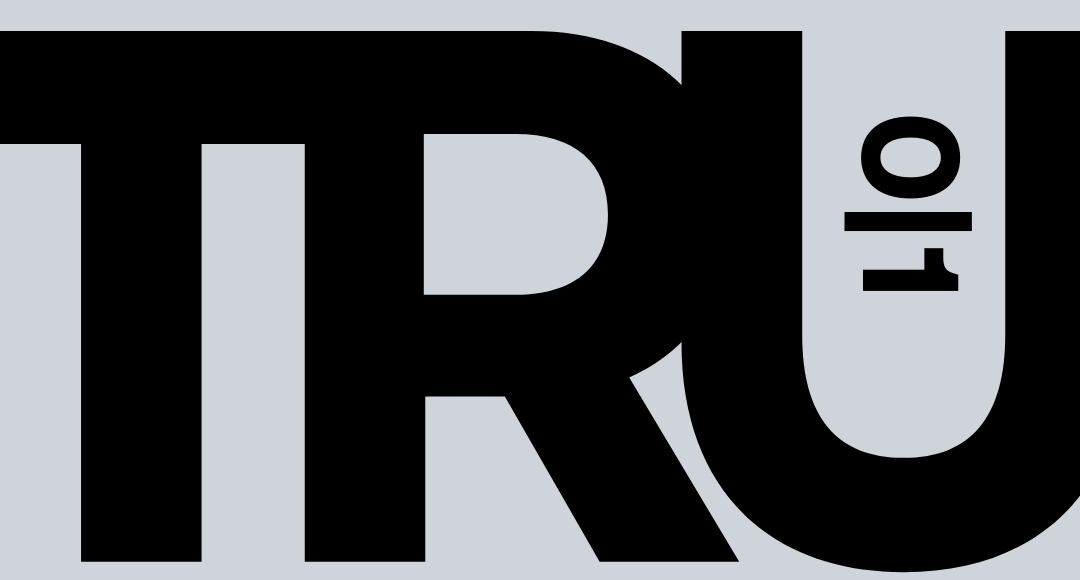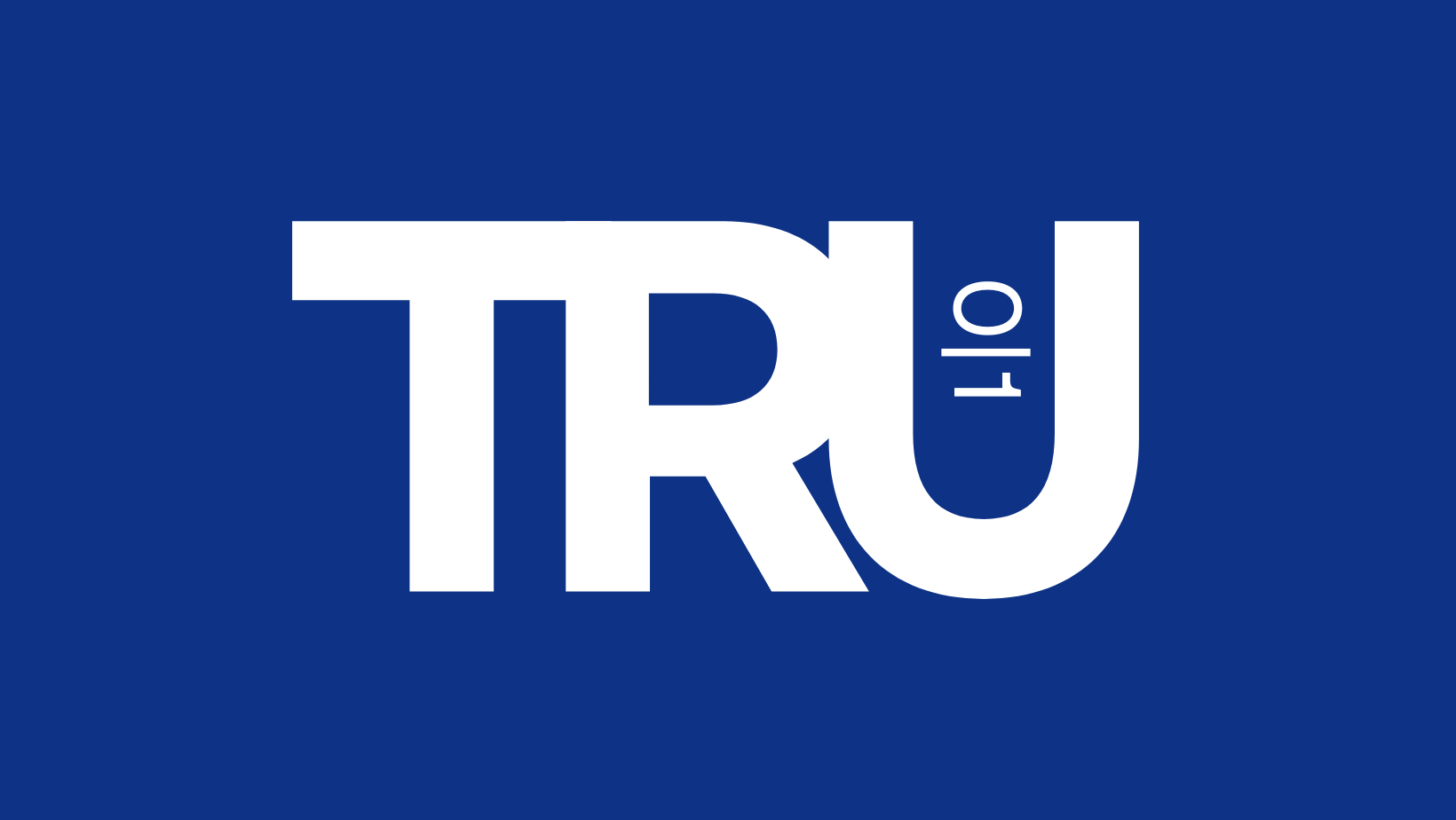
About & FAQs
Trully is a simple and credible news credibility checker designed to
help you identify trustworthy news sources quickly.
Using advanced algorithms and fact-checking techniques, Trully assesses the accuracy
and credibility of news content, helping you stay informed with confidence.
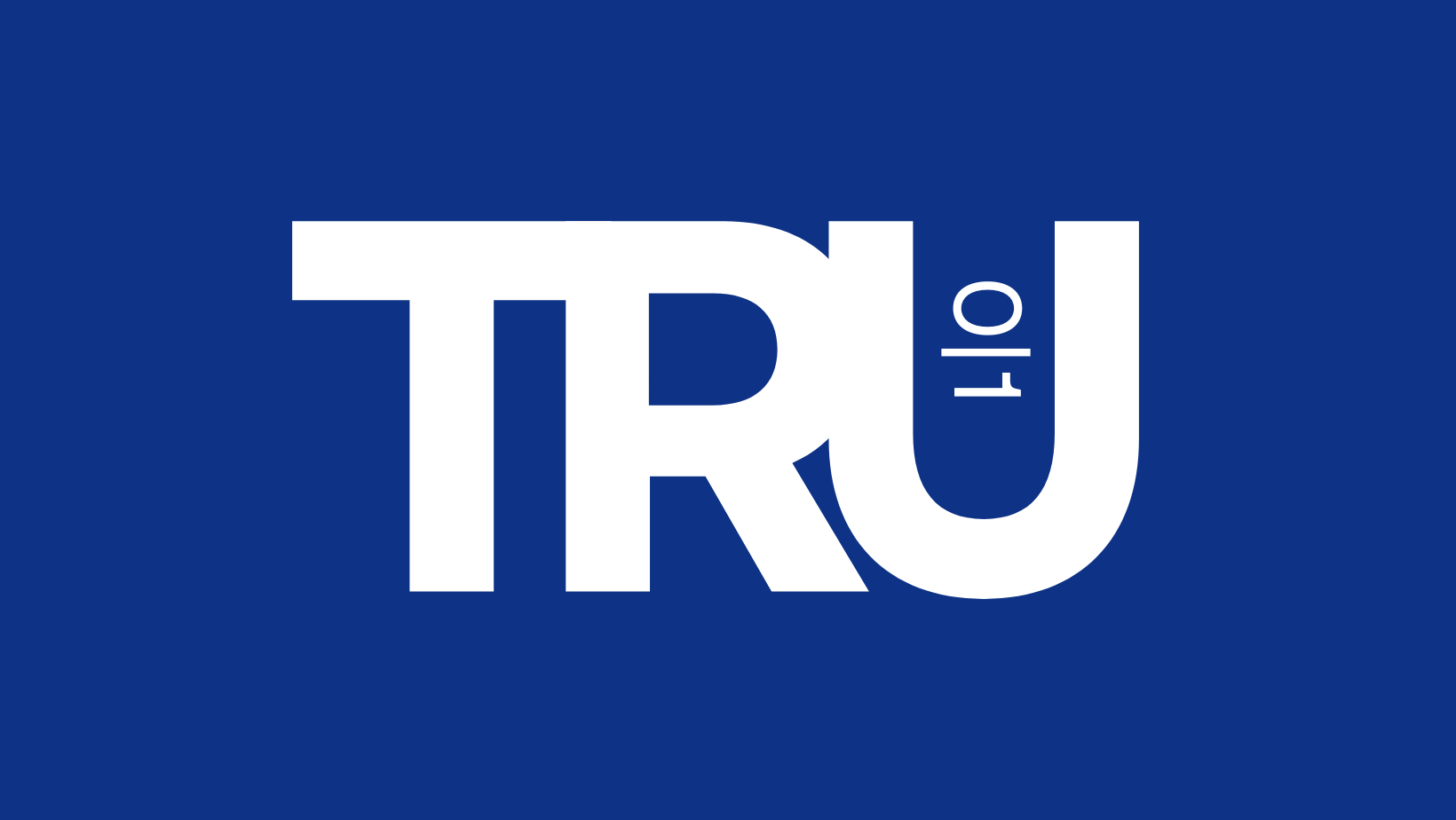
About & FAQs
Trully is a simple and credible news credibility checker designed to
help you identify trustworthy news sources quickly.
Using advanced algorithms and fact-checking techniques, Trully assesses the accuracy
and credibility of news content, helping you stay informed with confidence.
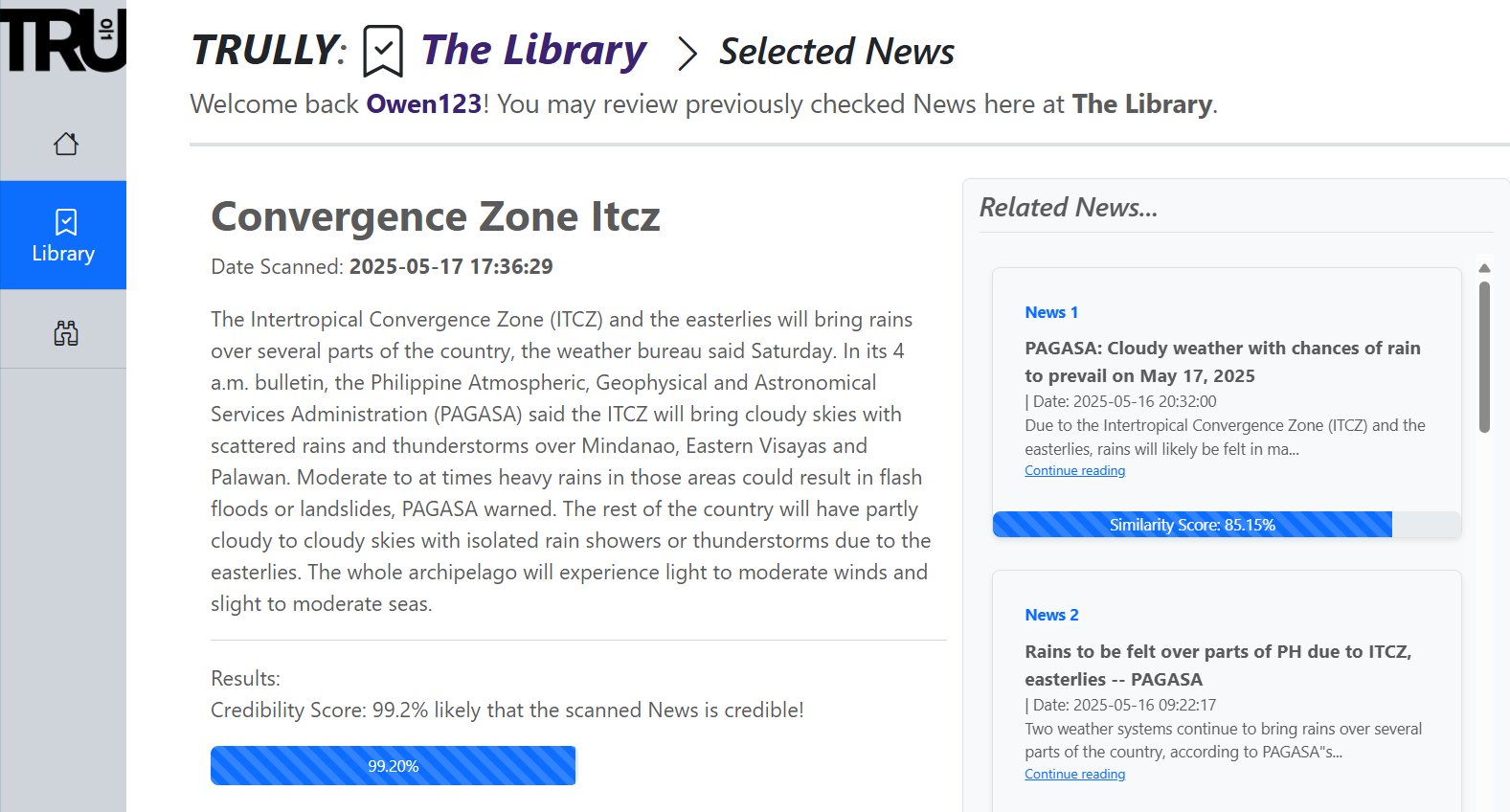
About Trully
Trully: The Project's purpose was to create a news credibility checker to help users quickly and accurately determine whether a news source or article is trustworthy, especially in an era where misinformation and fake news are widespread. Ultimately, a news reliability checker aims to enhance media literacy and support users in navigating the complex news landscape with greater confidence.
News Credibility Checker
Trully is a web app that uses deep learning to assess news credibility with
percentage scoring and binary classification. It analyzes articles using NLP, checking factors
like factual accuracy and consistency with verified data.
Trully provides real-time analysis,
helping users quickly evaluate news trustworthiness and avoid misinformation with confidence.
Goals & Objectives
To provide users with a fast, accurate, and user-friendly tool that evaluates
the credibility of news articles, helping them make informed decisions and
reduce the spread of misinformation.
Trully aims to promote media literacy
and foster a more trustworthy news environment by empowering individuals to
critically assess the news they consume.
Frequently Asked Questions
Welcome to the Trully FAQs! Here, you'll find answers to common questions about how Trully works,
how news reliability are evaluated, and how you can use the news reliability checker tool.